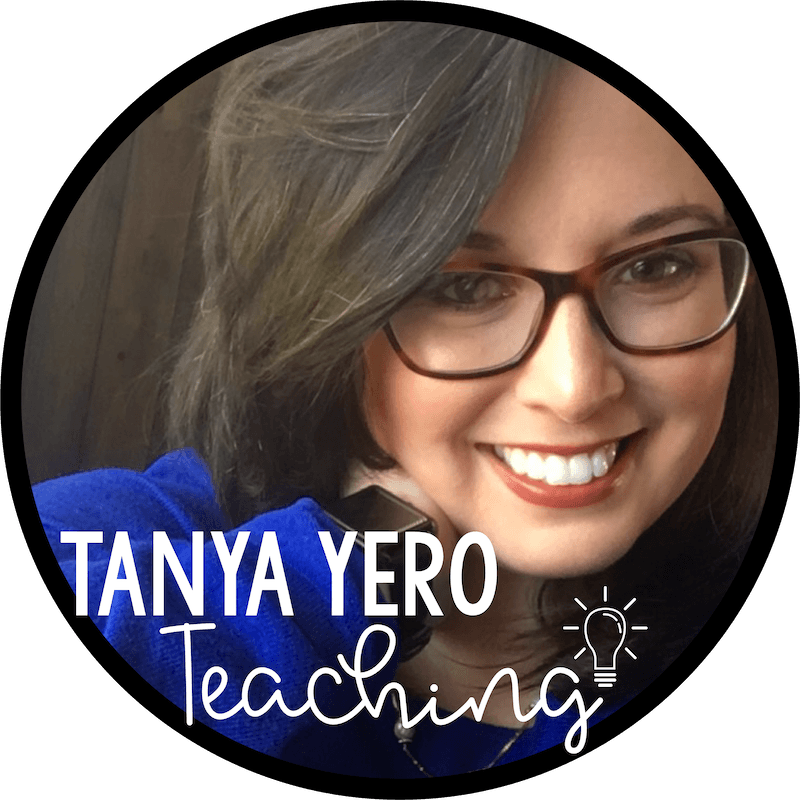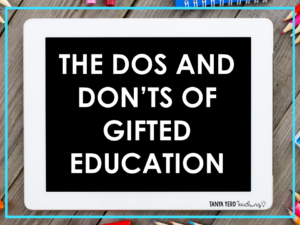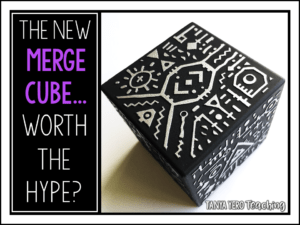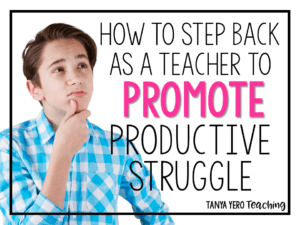If your students are returning to in-person school, you may be wondering what to do with all of the tech tools and knowledge you accumulated during distance learning. Don’t sweat it! You don’t have to keep every single learning app and tool in your edtech arsenal, however, there are some remote learning apps and tools you’ll definitely want to keep using in your classroom. Here are a few of my favorites that I know you’ll love using with your students year-round!
Google Classroom
Even if your students are back to school, there is a chance they’ll miss some days, right? Regardless of whether or your students are in-person or remote, Google Classroom as an organizational system for assignments makes so much sense for teachers and students. In addition, parents can get summaries while still maintaining privacy for other students and allowing your students to ask questions and work independently. Classroom also makes it easy to share fun resources like Digital Classroom Escapes with your students.
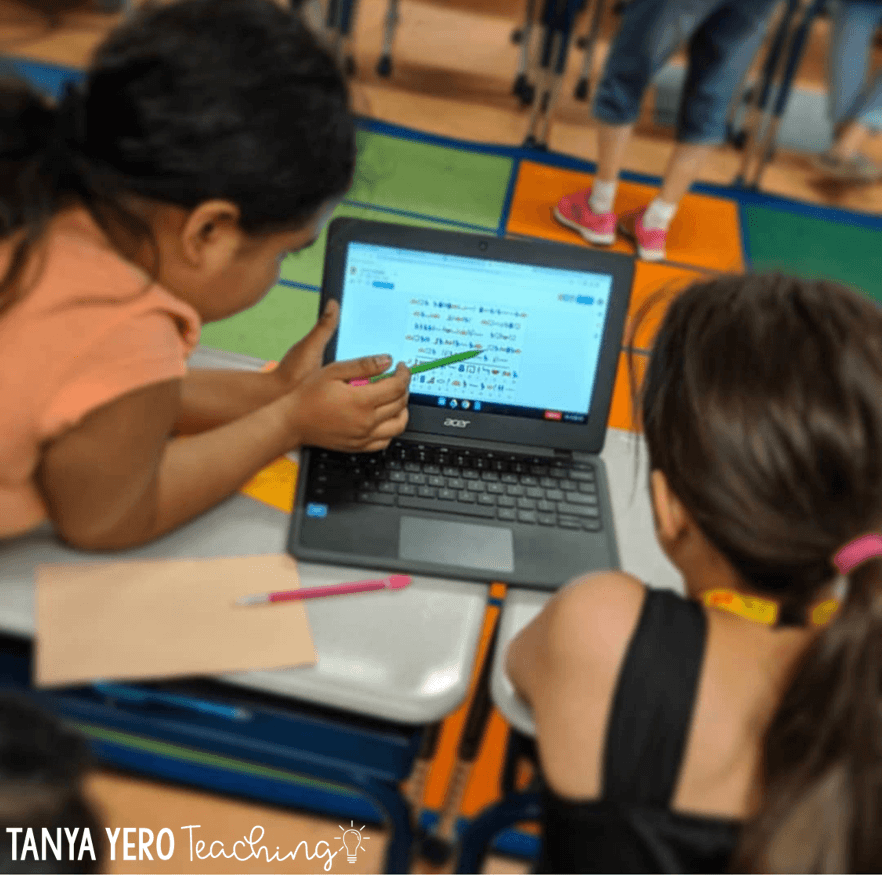
Google Forms
OK, it’s another Google product, but Google Forms is the key when it comes to collecting and analyzing data! Using Forms along with Google Sheets to analyze data is so important in giving pre-assessments to see what your students already know. Google Forms can also be used for checks for understanding as students work on new concepts. Finally, I love using Forms for summative assessments to find out what students have learned at the end of a unit. Being able to analyze the data by student or question is one of the best things about Forms. Why would you ever tally all the questions on paper again? Learn more about using Google Forms and create your own assessments! Also, try these math standards-based mini assessments all ready-to-go for your in-person or remote learning classroom! CLICK HERE to find your grade level!
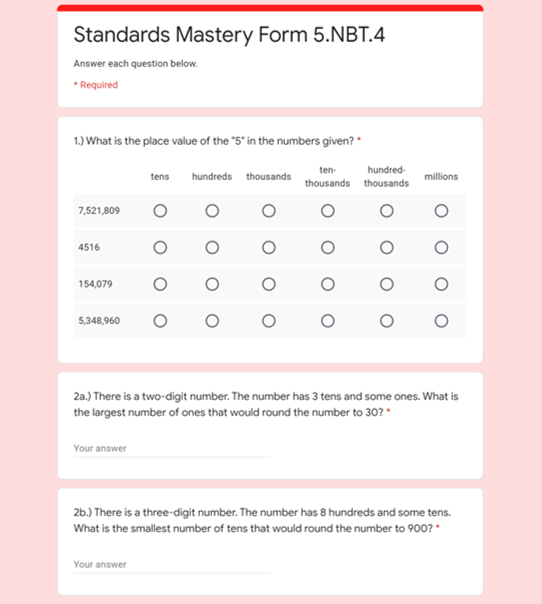
Kahoot!
The online quiz platform, Kahoot! comes with excited kids shouting and competing whether you’re online or in the physical classroom. Your students will get so excited when you post a Kahoot! quiz for them to take. Here’s how it works. Just sign up for Kahoot! as an educator. It’s free! Browse the thousands of quizzes or create your own. Start the quiz and post the code for your students to use when they sign into Kahoot! Students do not need to create Kahoot! accounts to participate. Kahoot! does collect data, but I prefer using it as a review or competition before a test or quiz. It’s also fun to use as an activating background knowledge tool to see what your students know about a topic before you begin a unit. Kahoot! is one remote learning tool I would keep around for in-person learning!
Whether you are back in the classroom, still teaching remotely, or doing a bit of both, these three tools that you may have used during remote learning are here to stay! Google tools are by far some of my favorites, but competition games like Kahoot! also help students stay engaged online or in-person. What digital tools will you continue to learn when you’re back in-person?