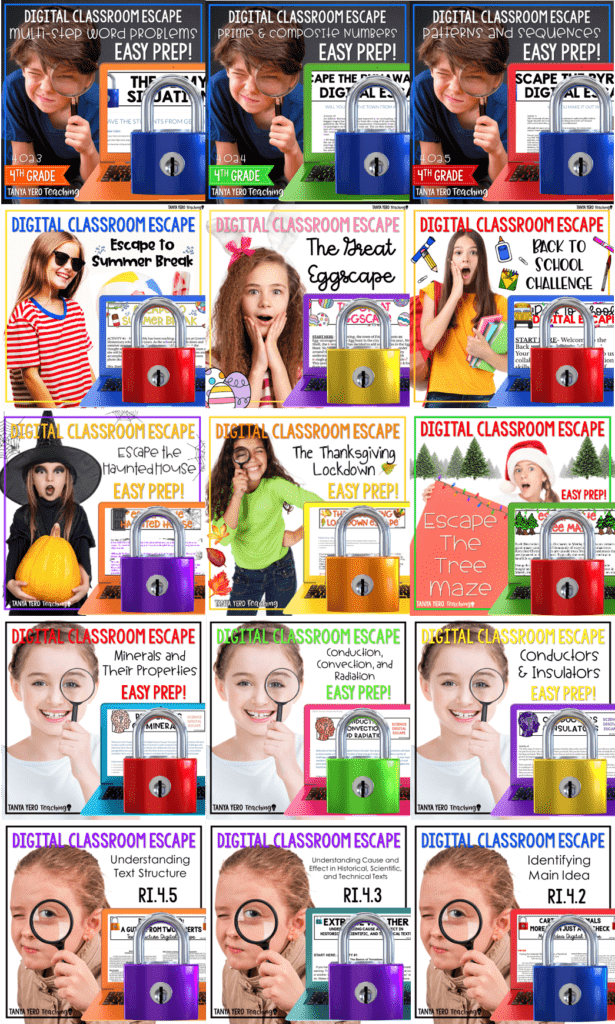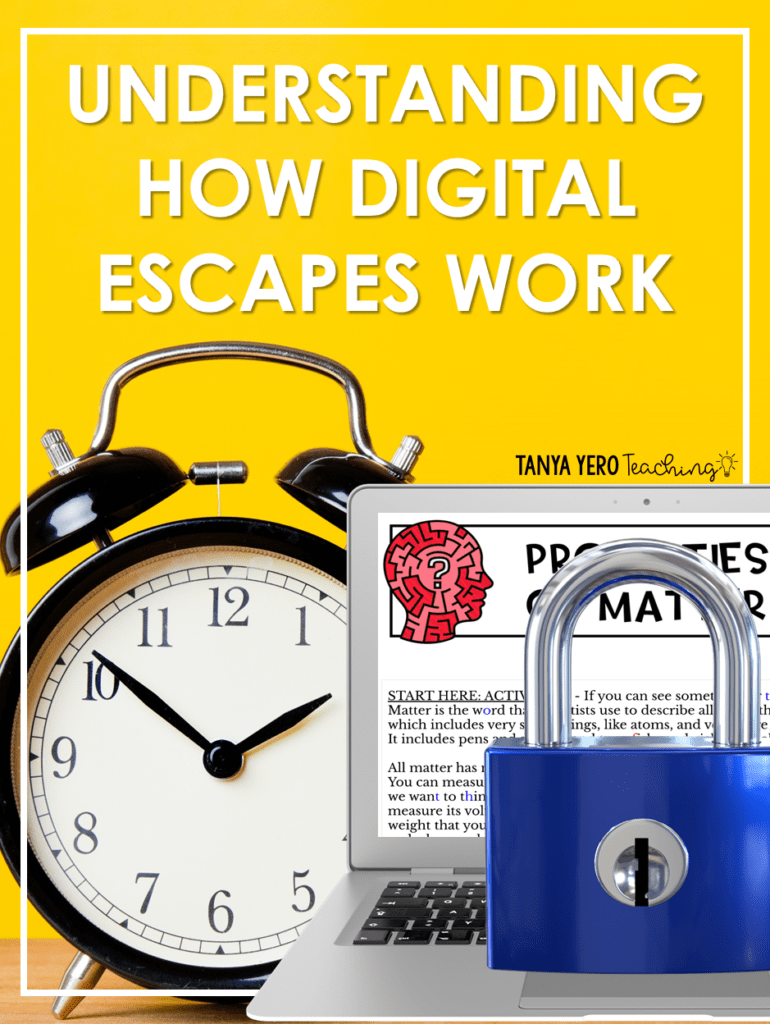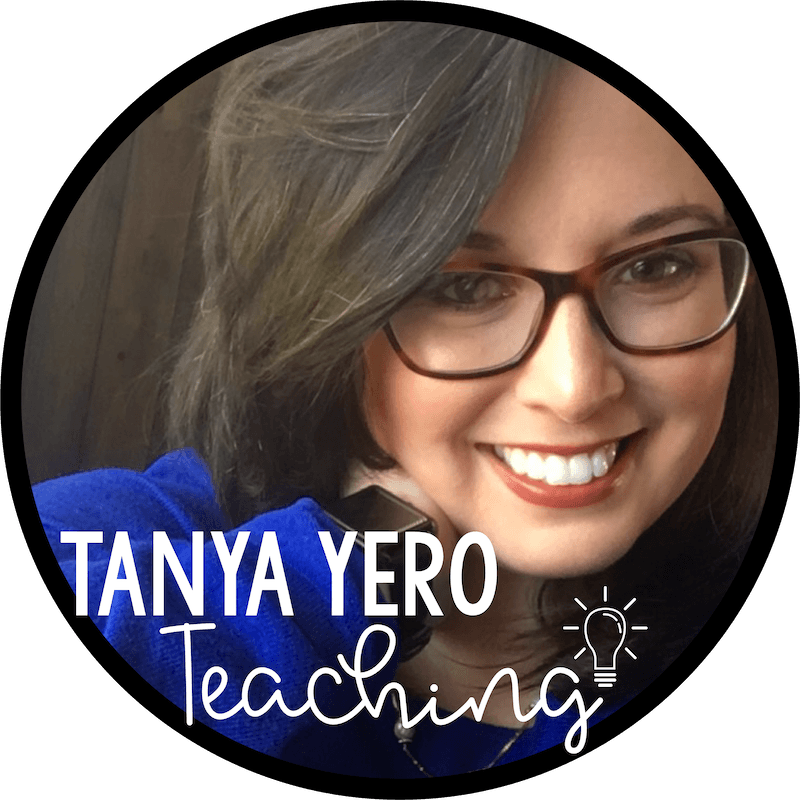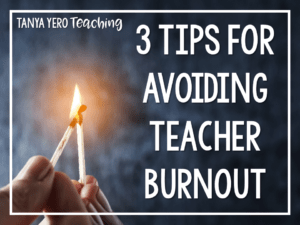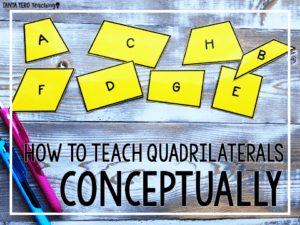Technology can be overwhelming to integrate into your classroom. There are many variables to consider and juggle. First being, you’re just hoping all student devices will work and were plugged in the night before to charge. 🙂 Combine technology with a new educational approach to reviewing content (a digital escape challenge) and that may feel downright terrifying. Digital escapes are not as scary as you think! Escape room challenges are HIGHLY engaging for students, so without fail they will be begging for more, but it will require some preparation and decision making on your end.
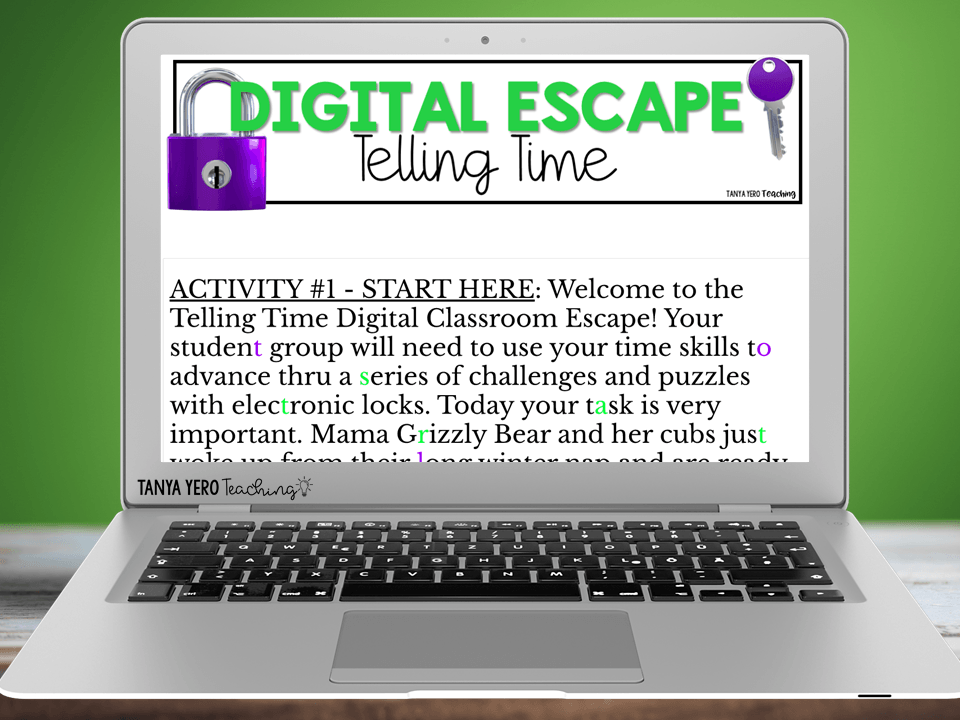
Here are tips and tricks for deciding if a digital classroom escape is for you and your classroom and how to successfully navigate the activity with your students.
Understanding What A Digital Classroom Escape Is
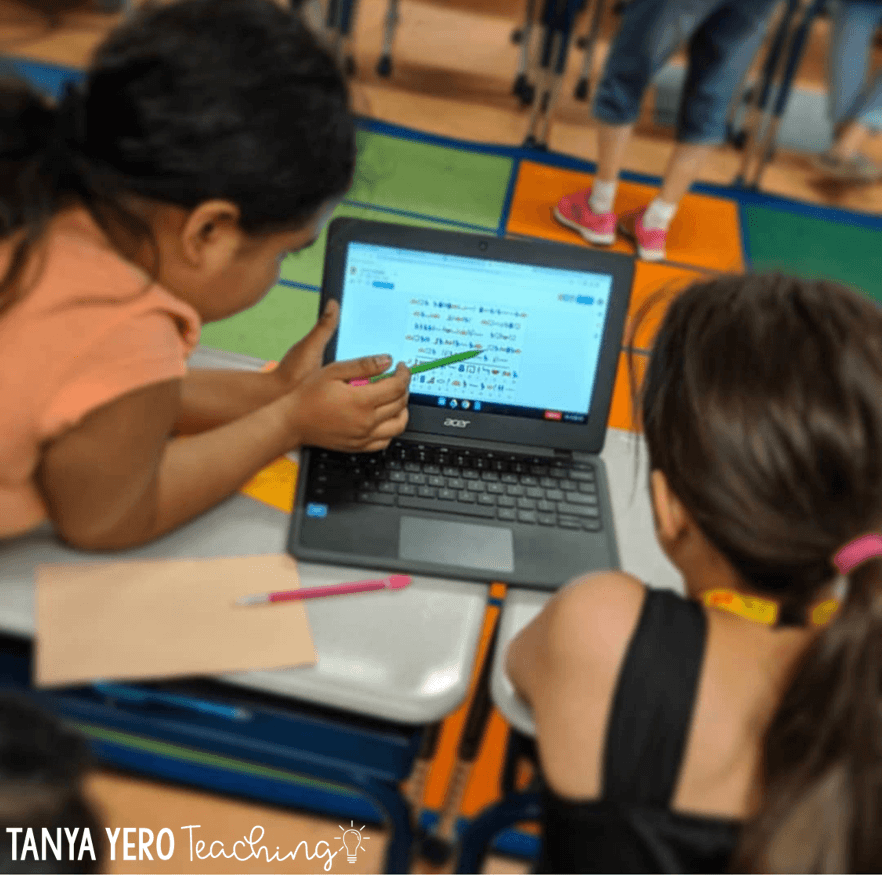
A digital classroom escape is an interactive activity in which teams of students use clues to solve challenges and unlock locks. These activities consist of standard aligned content fused with brain teasers and puzzlers.
A digital classroom escape uses the same setup as a physical escape room, but instead of opening physical locks students will be using digital ones. Digital Classroom Escapes eliminate the need for printing and laminating materials, which means less preparation for teachers. Digital Escapes allow for student collaboration along with practice/review of specific topics.
If you have ever completed a physical escape room, you will quickly understand the format of a digital one. Digital Classroom Escapes are designed to be mysterious and challenging for students. A typical escape room will NOT guide you step by step, but instead provide attendees with clues on where to go next. There are pages of clues and hints provided for each escape to help guide your students if they get stuck. Some level of productive struggle is intended, however students should NOT be spending 30 minutes searching for an activity.
The first escape you and your students complete will come with some kinks for all parties. Don’t expect your first digital escape challenge to be something you can give to students while you catch up on grading. Students will have questions and may be confused in the beginning trials.
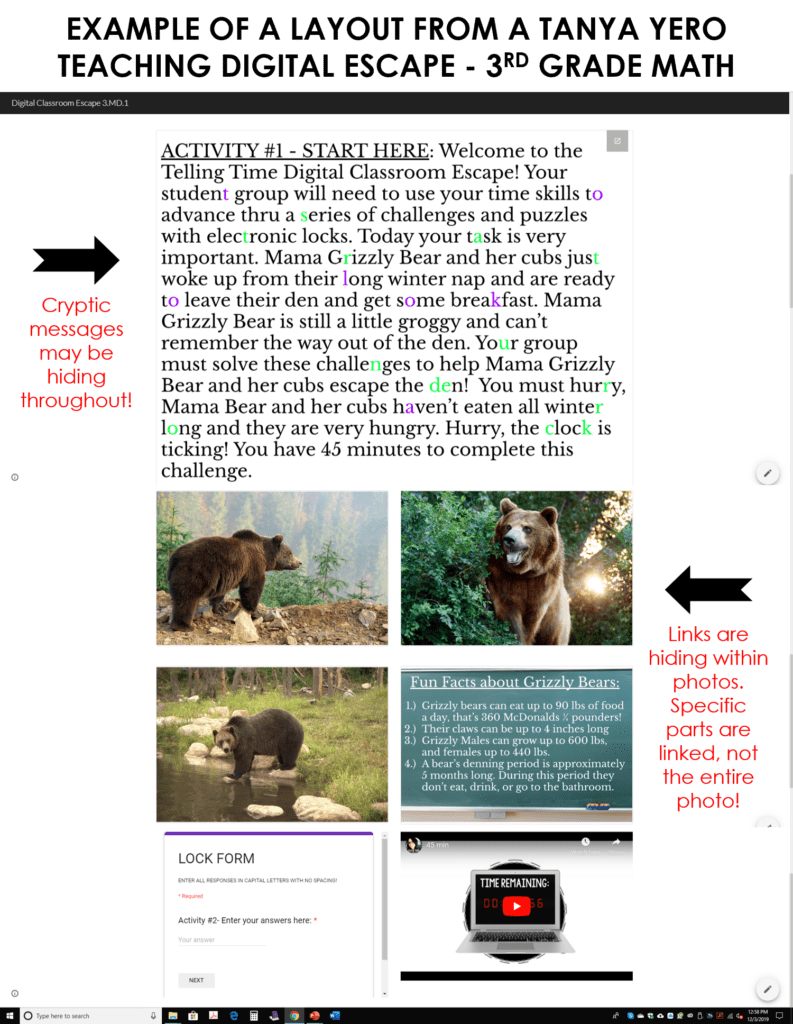
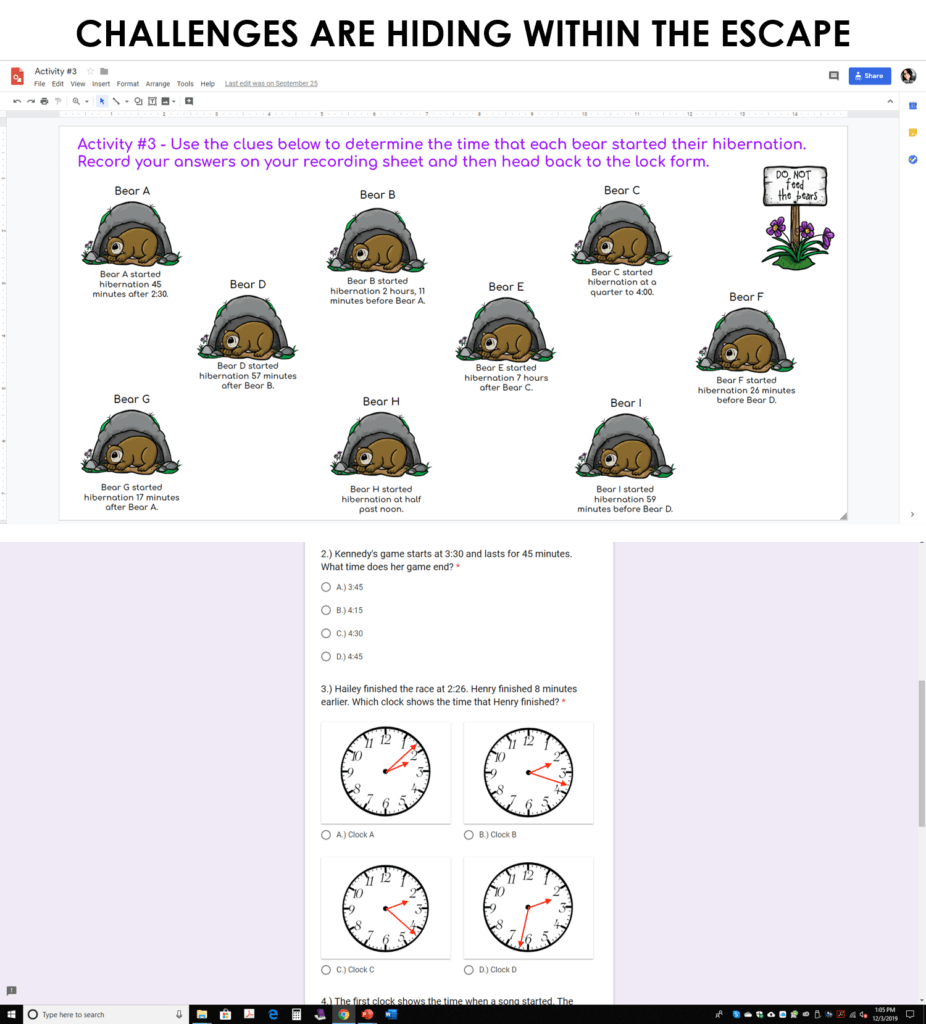
Is A Digital Escape Challenge For Me?
Now that you understand what a digital escape challenge is and to expect a learning curve, now it’s time to see if the backend of the technology is compatible with your school’s technology settings.
Tanya Yero Teaching digital escapes are built within Google Sites, which means it’s a standalone website. You and your students do not need a Google Classroom account to access our escapes, but you need to ensure that your district’s IT department will allow your students to view the resource.
Typically, district IT departments will grant more access on teacher devices than student ones. Our digital escapes will work on your teacher device with no problems, but sometimes students go to access the escape on their devices and receive a 404 error. This means your district’s IT department is blocking access. Email your district’s IT and ask for permission for the particular activity. Provide them with the link to the digital escape.
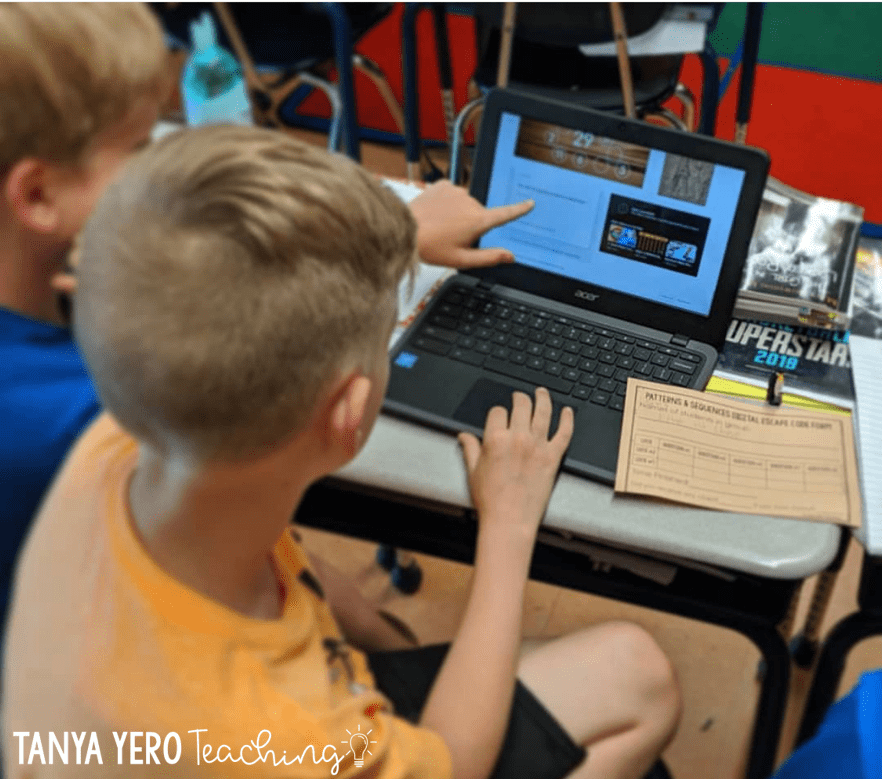
Is there a workaround for getting past my district’s restrictions?
If there were settings on my end to help you view an escape on student devices, I would absolutely help. Unfortunately I cannot bypass your district’s IT restrictions/ firewall.
If you have already purchased an escape challenge and you cannot get your district to unblock the site, you can export any website as a PDF file and keep most all of the formatting intact. This is a tricky concept and many people don’t know this even exists. By doing this, you can hopefully “bypass” the Google Sites issue. It works for many teachers who have tried it. You would paste the URL of the Google Site into the “convert” bar. Then take the converted pdf from your downloaded files – finally, share it with your students. I do not offer tech support for this. If you try it, please do not contact me for help.
There are two free online tools I recommend for a possible workaround. The first is an amazing website-to-PDF converter called Print Friendly & PDF, https://www.printfriendly.com/. The directions on the site are really easy. The second site I really love is PDF CROWD, https://pdfcrowd.com/. (Information for converting digital escapes into PDFs provided by Study All Knight Teacher Resources)
Try An Escape Before You Buy One!
We provide several FREE digital escapes for you to test to see if escapes will work in your classroom.
To see a full escape in action check out the following free escapes: 3rd Grade Digital Escape, 4th Grade Digital Escape, and an End of Year Escape
Ok, I’m In! How Do I Prepare For An Escape?
Great! You’re on your way to implementing an escape in your classroom.
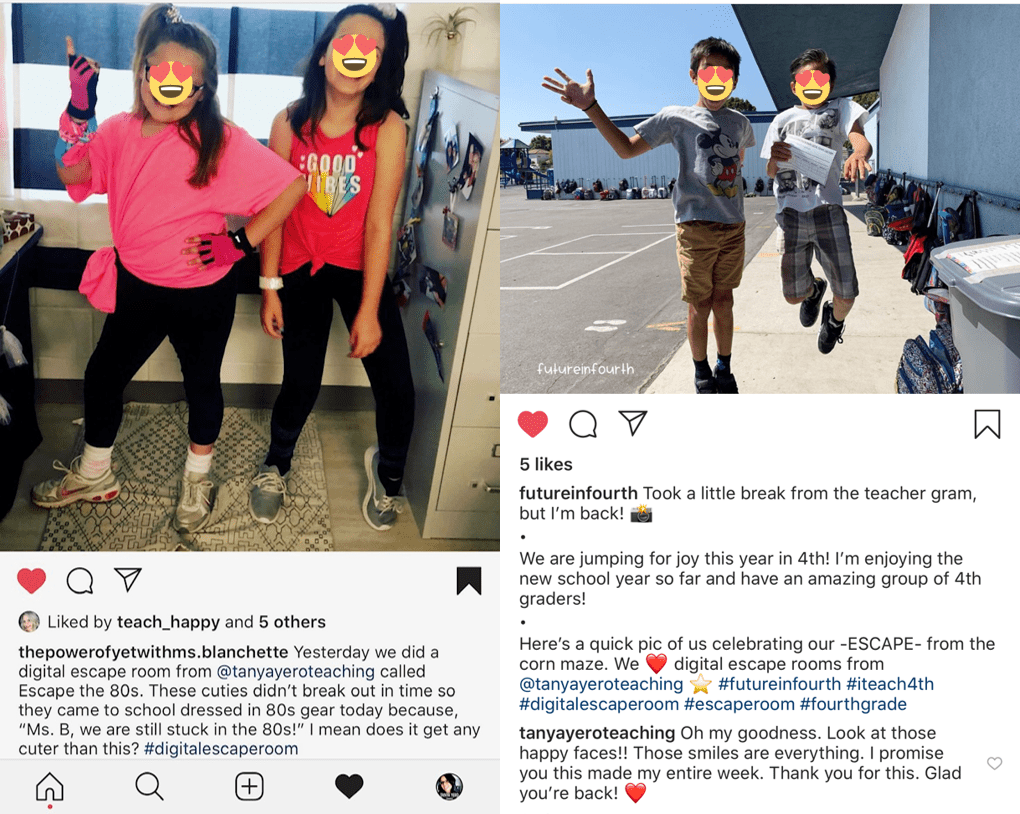
Here are some tips to follow:
- Decide how you want to group your students. Groups can be as small as two students to ensure participation from each student. I recommend keeping groups as small as you can, so no more than four-five students. Consider behavior and academic needs as well to maximize student success.
- The night before your challenge test all tech devices and make sure they are charging.
- Test out the Digital Classroom Escape to get a feel for the activities that will be completed by your students.
- Prepare teacher and student copies. Digital classroom escapes require minimal printing, but we do provide pages of clues and hints for you to use during the escape. There is also a recording sheet for students.
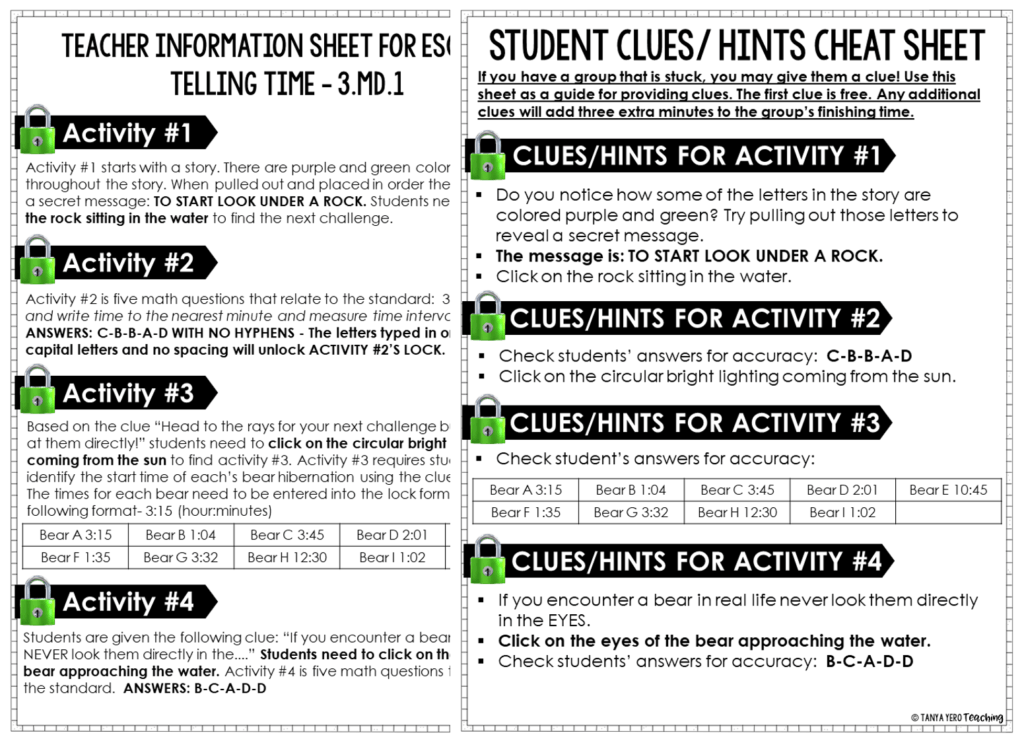
How Do I Introduce The Escape To Students?
- Explain to students that they will be completing a Digital Classroom Escape today. Ask if any students have prior knowledge of escape rooms. Ask students what they think is the difference between a physical escape and a digital one. Explain that a digital classroom escape is for groups of individuals to work in teams and search for clues to solve different activities. The objective is to complete the activities to “escape” a specific scenario. Explain that students will be typing codes into a textbox that will “unlock” with the correct code.
- Display the website on your active board. Explain that everything they need to complete this challenge is on this website. They do not need to complete any internet searches. Some activities will open other tabs and that’s okay.
- Show the students the LOCK FORM at the bottom. Explain that this is where they will enter their codes to advance forward. The lock will say “WRONG CODE! TRY AGAIN!” in red underlined text if the code is incorrect. When the correct answer is entered the red text below will disappear and students will be able to advance.
- ALL CODES NEED TO BE IN CAPITAL LETTERS WITH NO SPACES for Tanya Yero Teaching escape challenges.
What Do I Do During The Escape?
- Monitor your students to ensure that the escape is being completed correctly. Observe the dynamics of each group. Are there students that are trying to hog the activities and tech device? Are there students that are sitting back and not participating? Encourage proper behavior.
- Productive struggle is okay! Encourage students to keep trying. You don’t want to help them along too early. After some time, if a group is struggling to advance to the next activity, give them a clue.
- Encourage students to use their recording sheet to record all answers and pertinent information. This will help your students stay focused and provide a reference sheet when they enter their answers into the lock form. Additionally, if your group is unable to complete the escape in the allotted time, the recording sheets will make it easy to resume the escape another time. When you close out of the website, all progression within the escape is lost, but your students can easily re-enter the codes they have already accumulated and pick up right where they left off. It’s quite simple!
Ready To Take The Plunge?
Check out our digital escapes for math, holidays, science, and reading! CLICK HERE to see more!