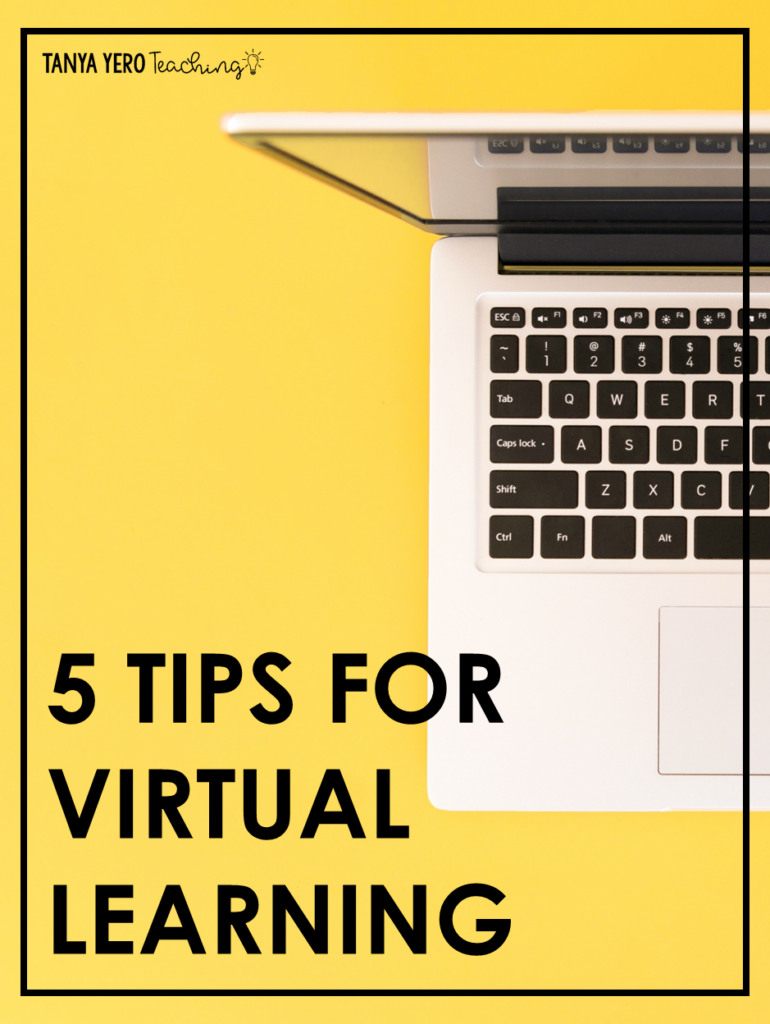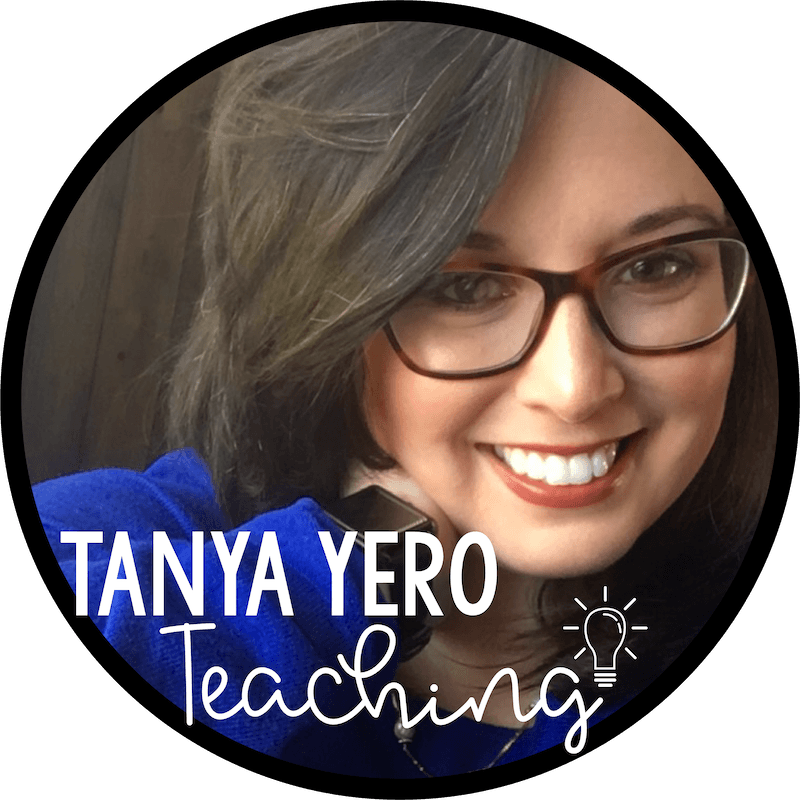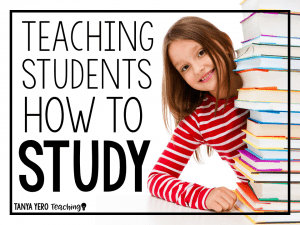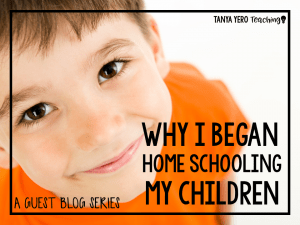As the new school year starts, many students are continuing their distance learning journey. Teaching remotely was something no one expected. You, as a teacher, were resilient and did so much to reach your students during this time. However, it was definitely a challenge to change the way you teach at a moment’s notice. As we enter the new school year, what can teachers do to better prepare for distance learning? Here are 5 ways to better prepare virtual learning in your classroom.
Parent Communication
First, decide on a parent communication system. Whatever you choose, make sure it’s consistent. If your building or at least grade level can coordinate what they use, it will save a lot of time and stress for parents.
Phone calls and emails
One parent communication system that is tried and true is simply making parent phone calls and emails. Our students and parents are using so many technology tools, sometimes keeping it simple with communication helps!
Class Dojo
Class Dojo is a website and app that allows teachers and students to share student work as well as communicate directly with parents in message form. In addition, Class Dojo is also used to monitor behavior.
Remind
Another communication system is Remind. This system allows you to text parents and students from your phone without sharing your phone number. This system is ideal to reach a large group of parents all at once.
Office Hours
Set up office hours for student support. Rather than requiring all students to report daily to synchronous learning sessions via Zoom or Google Meet, set up some times where students can “check in” and join you on a Zoom call and ask questions about various assignments.
Peer Collaboration
One thing that was lacking during remote learning for many classrooms was the opportunity for our students to collaborate. This wasn’t for lack of trying! Teachers were just trying to figure it all out. Start the year with ready-to-go opportunities for student collaboration. Try a digital escape room with your students to help them collaborate online. What is a digital escape room? A digital classroom escape is an interactive activity in which teams of students use clues to solve challenges and unlock “digital locks.” These activity consists of 3 challenges and puzzlers that students must complete. I love starting the year with the Back to School digital escape room! This may be the first chance for your students to start cooperating and collaborating to solve problems online. Try different digital escapes all yearlong!
Focus on Social-Emotional Learning
Next, share different ways for your students to check-in online. Put up a Google Form to ask them how they are feeling (only you see the answers), or have a morning meeting/office hours where they can chat. Social-emotional concerns and mental health are so important to address, especially during this time of distance learning.
Collaboration
Don’t do it all alone! Make sure to plan and reach out to your coworkers. Grade level teams can plan together, and you can look to other content specialists to help with lessons and tech tips. Also, using ready-to-go digital resources will save you time and energy that you can devote to your students. These 5 ways to better prepare for distance learning will help you get ready for the new school year! What tips would you add to help your students during remote learning?